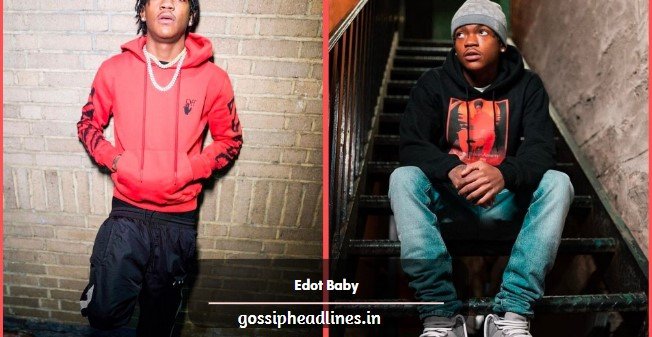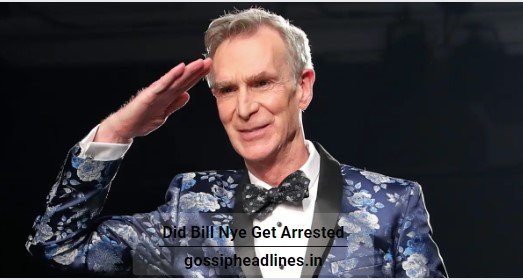Facebook Marketplace Not Working: Facebook Marketplace is an online marketplace where vendors may post information about their products, such as photos, characteristics, and pricing ranges. Local customers can use this Marketplace to find the things they want and then contact the sellers if they want to buy. There are over 1 billion Facebook Marketplace users from 70 countries worldwide as of Q1 2021.
However, if you run into frequent Facebook difficulties or discover that the Facebook Marketplace isn’t operating, here’s how to fix them.
1: Why Isn’t My Facebook Marketplace Working Not Working?

If you’re wondering why Facebook Marketplace isn’t working for you or why Facebook Marketplace isn’t loading, here are several possible causes.
1.1. Create a new Facebook account
If you’re new to Facebook, you might not be able to utilise the Marketplace because it’s only accessible to verified users. This restriction is in place to deter potential scammers and safeguard the safety and security of Marketplace users who have already registered. After some time on Facebook, you’ll be able to access the Marketplace.
1.2. The user is under the age of 18 years old
Because Facebook Marketplace involves financial transactions, fraud and scams are always a possibility. As a result, Facebook prohibits minors from using Facebook Marketplace, allowing only those over the age of 18 to do so.
1.3. You’re using an old version of the Facebook app.
To access Facebook Marketplace, you must keep your Facebook app up to date or use the most recent version. You won’t be able to use this platform on an older app otherwise.
1.4. Restriction by language, region, or location
Facebook Marketplace is now available in more than 70 countries around the world. To use Marketplace on your smartphone at any time, you must be in a country where it is available. As a result, if your region still doesn’t have Marketplace, you won’t be able to utilise it unless you switch regions.
1.5. Your Facebook Account Has Been Blocked
Facebook’s Marketplace community policy is quite sensitive. If you post something that violates this policy, your account will be suspended and you will no longer be allowed to use Marketplace.
1.6. Access to the Internet
Bad internet connections might also prevent Facebook users from accessing the Marketplace. To ensure seamless access to all of the Marketplace’s capabilities, it is recommended that you check your internet connection before using it.
2: 9 Proven Facebook Marketplace Fixes Stop working on your iPhone or Android device
Some basic and tried-and-true techniques for resolving issues like Marketplace not working on the Facebook app are listed below. If you can master any of these techniques, you’ll have a lot of fun with the Marketplace.
2.1. Log out of Facebook and log back in
Re-logging into your Facebook account is one simple solution to fix the Facebook Marketplace not working issue. If you’re having trouble accessing the Marketplace, sign out of your Facebook account by clicking the Sign Out icon. Wait a few minutes before logging back in using your email/phone number and password.
2.2. Delete Cache and Cookies
On both iPhone and Android, the Facebook app saves files in its cache as references to save you time the next time you use the programme. If the Marketplace isn’t loading, you’ll need to erase your Facebook app’s cookies and cache. Here’s how to go about it:
To discover cache cleaner, open Facebook and go to Settings > Account Settings > Browser.
2. Select Clear Data from the drop-down menu
After you’ve done all of that, go to your Facebook account’s Marketplace to see if the problem has been resolved.
2.3. Make sure your Facebook app is up to date
Users may be unable to use the Marketplace if they have an outdated Facebook app. To avoid such problems, follow these steps to update your Facebook app.
1. On an Android device, go to the Google Play Store, and on an iPhone, go to the App Store.
2. In the Play Store or App Store’s search bar, type Facebook.
3. When the Facebook app opens, go to the Play Store or App Store and hit the Update icon to get the newest updates. The Update button will be replaced by Open if the app has already been updated, as illustrated in the second example.
4. Allow time for the updates to be downloaded and installed.
2.4. Turn Off and On Your Phone
The problem with Facebook Marketplace not working can potentially be resolved by rebooting your phone. Simple instructions for restarting Android and iPhone are provided below.
• For Android users, press and hold the right-hand power button for a few seconds. Tap the Restart option from the three options that display on the screen.
• This is for iPhone users:
• Press and hold the Volume and Side buttons for a few seconds on an iPhone 12/11/X until the phone restarts.
• Press and hold the side button for a few seconds on an iPhone SE (2nd generation), 8, 7, or 6.
2.5. Uninstall and reinstall the Facebook App
This problem can also be resolved by uninstalling and reinstalling the Facebook app. On Android and iPhone, here’s how to accomplish it.
1. For a few seconds, hold your finger on the Facebook app icon until an option box opens.
2. Tap ‘Uninstall’ and confirm that you want to remove the app.
3. On an Android device, go to the Google Play Store, and on an iPhone, go to the App Store.
4. Use the search bar to look up Facebook.
5. Select ‘Install’ and wait a few moments for the software to download and install.
6. Check if the Marketplace is loading by logging into your Facebook account.
2.6. Change the language or region
Because Facebook Marketplace is only available in 70 countries, you must live in one of those countries to use it. To change your language or region on the Facebook mobile app, follow these steps:
1. Go to Facebook and select the Menu option (Android users can find it on the right top, while iOS users can find it at the screen bottom.).
2. Select Settings from the drop-down menu under Settings & Privacy.
3. Select Language & Region from the left column.
4. Select your desired language by clicking Edit.
2.7. Alter the Account’s Age
Only users who are at least 18 years old can access Facebook Marketplace. On Facebook, you must update your date of birth and confirm that you are at least 18 years old. The steps are as follows:
1. From the menu, select your profile image.
2. Select See Your About Info from the drop-down menu beneath your profile photo.
3. Select ‘Edit’ from the ‘Basic Info’ menu.
4. Modify your birthday and choose how you want to share it.
2.8. Replace your Internet or Router
You might not be able to access Facebook Marketplace if your internet connection is unstable. To launch the Marketplace and do your chosen activities on it, make sure you have a high-speed internet connection. To see if the problem has been resolved, consider using high-speed internet and connecting to a fast and dependable Wi-Fi connection.
2.9. Get in touch with Facebook’s customer service.
The Facebook Help Center is a 24-hour-a-day, seven-day-a-week portal where customers may communicate with corporate staff and address difficulties online. If none of the previous techniques worked to fix the Facebook Marketplace not working issue, go to the Facebook Help Center and fill out the form on the left with as much information as possible about your problem. Facebook will notify you when the problem has been rectified after examining your complaint.
To sum it up
We genuinely hope that the options listed above will help you resolve your Facebook Marketplace problem on your smartphone. If not, try using Facebook Marketplace on a different device to determine if there is a problem with your current device’s system. We strongly advise iOS users to use System Repair Tool to optimise their systems!
Part 3: What Should I Do If I Can’t Get Into Facebook Marketplace on My Computer?
When trying to visit the Marketplace on their PC, some users have reported that the Facebook Marketplace search does not work. Six such circumstances and their remedies are listed below.
3.1. The Internet Explorer Browser Isn’t Working
If Facebook Marketplace isn’t working on your laptop browser, try using a different browser to access the site.
1. Get a new web browser (Chrome/Mozilla Firefox/Microsoft Edge/Opera) and install it.
2. Launch the browser.
3. Go to Facebook Marketplace and see if the issue has been resolved.
3. Link Doesn’t Work
If you try to go to Facebook Marketplace directly from a link and it doesn’t work, you might be using the wrong URL. Check your link for any missing letters. Check your internet connection and utilise a dependable high-speed router if your link is correct. Hopefully, you’ll be able to use your PC to access the Marketplace.
3.3. I was denied access to the Facebook Marketplace.
Because people who break Facebook’s community standards and commerce policies face severe consequences, you must exercise caution when using your Facebook account and the Marketplace. If you don’t, Facebook will be able to prevent you from using the Marketplace.
If you are convinced that you have not broken any rules, contact the Facebook team and request a review by following these steps:
1. Go to your newsfeed and select Marketplace from the drop-down menu.
2. If your Marketplace access has been blocked, you will see the image below.
3. Select ‘Request Review’ and fill out the form.
4. After you submit your request, Facebook will analyse it and notify you via email within one week of its decision.
3.4. Facebook’s Marketplace Shortcut is Missing
In the left menu, you’ll find a shortcut to the Marketplace. If you don’t have this shortcut, you can get to the Marketplace from the menu by following these steps
1. Open Facebook and select the Menu icon.
2. Select the Marketplace symbol from the drop-down menu.
3. Tap ‘See More’ if the Marketplace icon isn’t shown in the menu.
3.5. Language/Region Issue
To change your language/region in Facebook while using a PC, follow these steps:
1. Go to your Facebook profile and click the triangle in the top-right corner.
2. Select Settings from the drop-down menu under Settings & Privacy.
3. Select Language & Region from the left column.
4. Select your desired language by clicking Edit. Facebook will update your region settings to fit your region format if you change the language.
5. Select your chosen Formats for dates, times, and numbers by clicking Edit.
6. Select a value for Temperature by clicking on it.
7. Select ‘Save Changes’ from the drop-down menu.
3.6. Third-Party Browser Extensions
Browser extensions that are malicious can cause Facebook to act strangely. Disabling these third-party browser extensions may so resolve Facebook Marketplace issues.
Part 4: Additional Facebook Marketplace Information You Should Know
Q1. How can I locate the Marketplace icon?
If you’re using a desktop computer, look for the Marketplace icon on the left side of the page. This icon may be found at the top of the Facebook app for Android users and at the bottom for iOS users.
Q2. Why am I unable to view items on the Facebook Marketplace?
Make sure you’re using the most recent version of the app or browser and that you’re connected to a strong Wi-Fi network.
Q3: Is Facebook Marketplace a Better Alternative to eBay?
Yes, since Facebook Marketplace is a virtual environment where individuals from all over the world may shop for a wide range of goods. Facebook has about 2.6 billion users, but eBay has only 187 million.
Q4: Why Did Facebook Go Down When It Launched Its Marketplace?
Here are a few ideas to get you started:
• Log out of Facebook by selecting “Logout” from the arrow in the top right corner.
• If you’re using a computer, clear your cookies and cache;
• Make sure the software or browser you’re using is the most recent version;
• Turn on your computer or phone again;
• If you’re using a phone, uninstall and reinstall the app.
Q5. What Should I Do If Facebook Marketplace Search Isn’t Working?
If you get “no results” every time you search on Facebook Marketplace, examine your search time periods, location filters, network connection, and whether the search material is compliant with the policy.
Conclusion
Facebook Marketplace is a digital retail platform that allows Facebook members to purchase and sell a wide range of things to a local audience. The Marketplace is currently available in over 70 countries and is used by over 1 billion people worldwide.
To avoid issues such as Facebook Marketplace not working, make sure you’re at least 18 years old, the Marketplace is available in your region, and you’re connected to a steady network, among other things. Last but not least, you can try using iMyFone Fixppo, a professional system repair application, to improve your system!
Also Read:



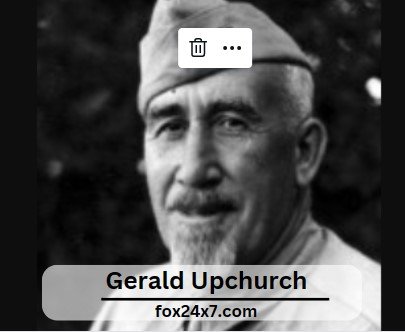




![Buying the Dip: The Meaning And Its Importance [Markets Strategy] Buying the Dip](https://fox24x7.com/wp-content/uploads/2021/11/Buying-the-Dip--180x135.jpg)